As we have learned more information about the game, the CM team has met and determined the initial conference alignment for the inaugural CFB 25 season. Important notes before we get started, this can change from season to season from as small as a team or two changing in and out, or a complete rework of the conference. The plan is not to over react to early but also maintain a balance in the league in regards to computer vs user games, having super power teams in super power conferences, and adjusting for accepted job offers going forward.
This article will discuss two things, the conference layout as well as the process to schedule non-conference games and the requirement.
That being said, the conferences to start the season are as follows.
South Eastern Conference (SEC)
- Georgia
- Alabama
- Tennessee
- Ole Miss
- LSU
- Florida
- Missouri*
- Auburn*
- Vanderbilt*
- Texas A&M*
*cpu teams
There will be 4 CPU teams in the SEC, and 6 user teams. You may notice key exemptions such as Oklahoma, Texas. This will make sense later.
Big Ten (B1G)
- Michigan State
- Ohio State
- Penn State
- Nebraska
- Pitt
- Syracuse
- Maryland
- Michigan*
- Iowa*
- Indiana*
In order to balance out the massive amount of ACC users, Pitt and Syracuse will be B1G teams to start the cycle. Nebraska returns to the B1G as well like they were growing up.
Big 12
- Texas
- Oklahoma State
- Cincinnati
- Liberty
- Notre Dame
- Air Force
- Oklahoma*
- Texas Tech*
- TCU*
- Kansas*
Texas returns to the Big 12, WHERE THEY BELONG, as well as Oklahoma. This is a division where I felt was smartest to put teams like Liberty, ND, Air Force. We can adjust as we go, but this is not the power house division of rosters and users (aside from a couple).
Atlantic Coast Conference (ACC)
- Florida State
- Georgia Tech
- UNC
- Virginia Tech
- N.C. State
- Clemson
- Miami
- Duke*
- Boston College*
- Louisville*
The ACC returns to just being east coast teams. We expect this conference to be considered 2nd only to the SEC in terms of talent. Don’t be surprised that if you dominate your conference, that the move to the ACC be imminent.
Pacific-12 (PAC-12)
- USC
- Colorado
- Oregon
- Washington
- Boise St.
- Cal
- Oregon St*
- Utah*
- Arizona*
- UCLA*
That’s right, we are bringing back the PAC 12 to start the year. We return all the west coast talent to the west coast conference. Below will explain why we did this.
Why 5 Conferences?
Aside from the general confusion of all these teams being in new conferences, we still do not know if the CFP allows us to set it to user teams only. By using 5 conferences, we can guarantee the 5 champions will get their slot in the College Football Playoffs. The next 7 spots will be determined by Top 25 Ranking unless the game allows User only in the playoffs. That being said, I think it would be fun to have the CPU play a role in this.
Custom Scheduling and CPU Game Limits
The rule for the league will be a maximum of 4 CPU games can be played per season. You can choose less if you would like, but only special circumstances will allow more than 4.
Per the game, we cannot edit conference matchup games, they will be locked. We will set the conference games to 7. So you will have 7 locked games, and 5 games to schedule at will.
The goal is to allow you the flexibility to play as many users in the league you want, create your own yearly rivalry with your boy, or challenge yourself to take on the highest ranked CPU team. This will create many fun story lines, and we are excited to see how it works. The process to determine and submit your schedule is as follows:
Step 1: Analyze how many CPU conference games you are scheduled.
notice, that every conference does have CPU teams. You may be scheduled anywhere from 0-4 CPU conference games by the game per year. Remember, the max you can have in a year is 4. So if you have 4 conference CPU games, you must aim to schedule all users with your 5 games.
Step 2: Determine how many non-conference user games you must assign
Lets say I have 2 CPU conference games. You have the freedom to schedule 2 more CPU games against any CPU opponent you want. Want to play #2 Michigan? Go ahead. Want to beat up on Minnesota St or an FCS school? Go ahead. You will make decision that affect your ranking/strength of schedule/etc.
If you prefer user games, then you are free to schedule only user games, and only play your 2 cpu games.
Step 3: Non-Conference Discord Channel
So you decided, you want to schedule 3 user games. Note this: you and your desired opponent must not have conference games scheduled the week you want to play each other. You are able to utilize week 0 AND reschedule your bye week to accommodate that. Utilize discord DMs, and the non-conference-scheduling discord channel. Once you and an opponents have agreed to play each other and you have all 5 games ready, submit that to the google form. Here is the link to that:
For home/away, this is either agreed upon by the users or decided by coin toss. If you play each other again the next season, we will alternate home/away.
Step 4: Special Cases
There may be a situation where you have 4 CPU conference opponents scheduled AND you are unable to find 5 user teams that can play. To take on a 5th CPU opponent that year, you will be required to schedule a RANKED CPU opponent for that matchup. If one of your 4 CPU conference opponents is already top 25 ranked, that will count and you can schedule any CPU game for your 5th matchup.